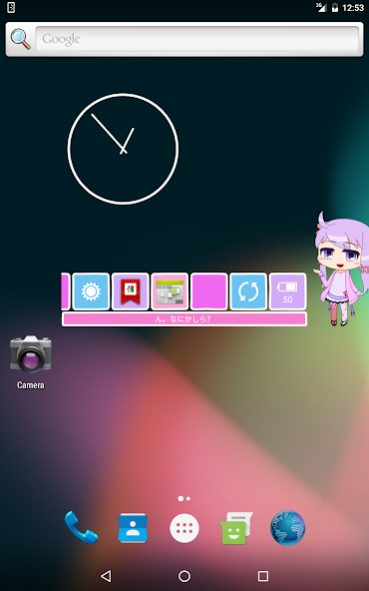けーたいつくも ゆかりんEdition 2.0.4
Free Version
Publisher Description
Mobile ninety-nine, the small residents "ninety-nine" that live in the smartphone is, is your help app to resolve the "little inconvenience" of day-to-day.
Yukarin Edtion the "ninety-nine" and became "Yuitsuki Yukari" will support your Sumahoraifu.
Tsukumo usually are hidden on the edge of the screen.
If when you have trouble, lever tracing to pull the end on the screen to help you you at any time.
It is ninety-nine of the novice, but I'll do my best with your serve you as best of everyone.
built-in function
App start button
Shortcuts
Battery level indicator (%)
And time display
- Screen of automatic rotation On / Off switch
· WiFi, Bluetooth of the On / Off switch
· Tethering switch
※ tethering switch can not be used in some devices.
- Incoming call volume, mute switch of music volume
Manor mode selector switch
- Airplane mode On / Off switch
※ airplane mode switch is only available in the Android 4.1.2 the following terminal.
• Screen brightness setting
• Screen Rotation Force lock
※ regardless of the setting of the app is the ability to fix the orientation of the screen.
Depending on the application you want to use, it may no longer work properly.
- Developer options shortcut
operation confirmed terminal list
· HTL21 - 4.1.1
· Nexus7 (2012) - 5.1.1
· Nexus6P - 6.0.1
※ There is a possibility that does not work due to hardware version and configuration is also a terminal in this list.
When trouble or Solving
Finger of animation does not appear in the - initial startup
→ terminal there is a possibility that does not meet the requirements necessary for rendering.
But there is also likely to be addressed in a future modification,
It will not support in the current situation.
· Screen but do not see the character even by swiping the,
Or touch the app icon of the ninety-nine,
Character is displayed when you touch a notification in the notification area.
→ There is likely to be displayed in the setting of the touch sensitivity.
Change the touch sensitivity in a large value, please run the swipe again.
And other problems
→ there is a possibility that have failed to install. Once you remove the app,
There is likely to be modified by performing the installation again.
If you can not cope with, the above-mentioned method
→ Do not been confirmed at present, it will be in trouble can not cope.
This application is difficult to ensure the test device for development by individuals.
Therefore, the correction of the problems caused by the behavior of the model-dependent,
It provides information from the user like it will become the only source of information.
These will be committed to the correspondence as much as possible as soon as gathering detailed information.
ーーーーーーー
This app is set by the AHS, Inc. was created on the basis of the "character use guidelines" "secondary creation".
Yuitsuki Yukari is a registered trademark of bumpy factory.
About けーたいつくも ゆかりんEdition
けーたいつくも ゆかりんEdition is a free app for Android published in the PIMS & Calendars list of apps, part of Business.
The company that develops けーたいつくも ゆかりんEdition is Craftas. The latest version released by its developer is 2.0.4.
To install けーたいつくも ゆかりんEdition on your Android device, just click the green Continue To App button above to start the installation process. The app is listed on our website since 2019-11-11 and was downloaded 1 times. We have already checked if the download link is safe, however for your own protection we recommend that you scan the downloaded app with your antivirus. Your antivirus may detect the けーたいつくも ゆかりんEdition as malware as malware if the download link to pinst.tsukumo.yukarin.app is broken.
How to install けーたいつくも ゆかりんEdition on your Android device:
- Click on the Continue To App button on our website. This will redirect you to Google Play.
- Once the けーたいつくも ゆかりんEdition is shown in the Google Play listing of your Android device, you can start its download and installation. Tap on the Install button located below the search bar and to the right of the app icon.
- A pop-up window with the permissions required by けーたいつくも ゆかりんEdition will be shown. Click on Accept to continue the process.
- けーたいつくも ゆかりんEdition will be downloaded onto your device, displaying a progress. Once the download completes, the installation will start and you'll get a notification after the installation is finished.